Best CRM for small business
Modern CRM platforms now include AI-powered automation to improve efficiency.
In the past, only big companies used special tools called customer relationship management (CRM) software. But now, they are a must-have for any small business that wants to grow.
If you’re attempting to manage your customers through spreadsheets, you can imagine how cluttered it becomes. A good Best CRM for small businesssolves this by consolidating all your customer data into a neat place. It enables you to streamline your tasks, make your customers experience more personalized, and boost your sales.
Selecting the Best CRM for small business is perhaps the single most valuable decision you can make for your company this year. This guide will take you through the top CRM tools for small companies in 2025.
We’ll tell you about their most essential features, demonstrate how they compare to the costly solutions big businesses utilize, and provide you with easy-to-follow tips to choose the ideal one for your company.
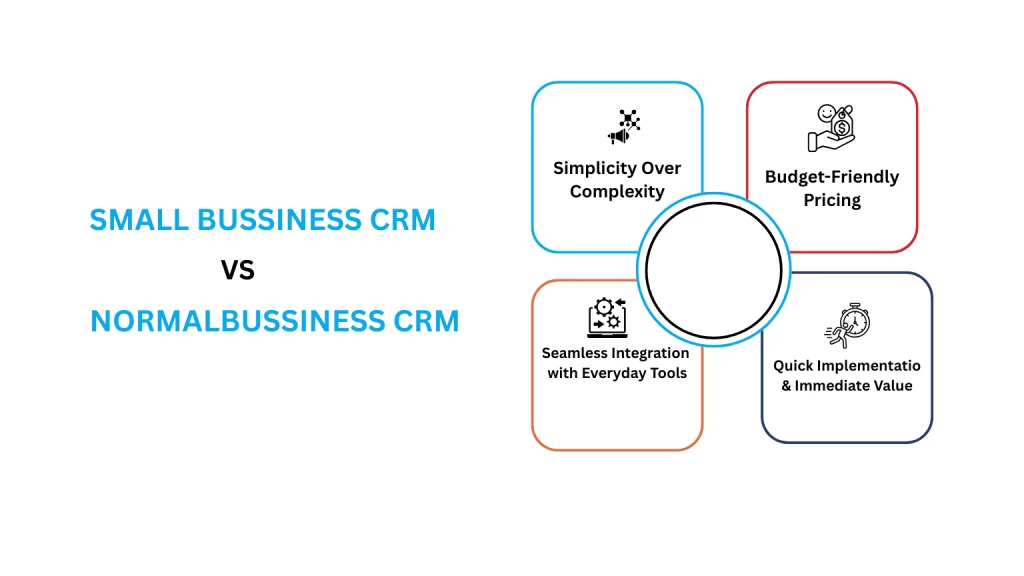
Key Features to Look for in the Best CRM for Small Business
Modern CRM platforms now include AI agents that automate follow-ups, assign leads, and improve sales efficiency.
Small businesses struggle with lead tracking, follow-ups, and customer communication. The best CRM for small business helps centralize sales, automate processes, and improve customer relationships.
The Chaos of Manual Data Management
Most small businesses begin by monitoring leads, customers, and sales in spreadsheets. Functional in the beginning, this method soon becomes a major bottleneck. Data becomes fragmented across many files, updates are irregular, and the potential for human error is great.
This lack of organization makes it virtually impossible to gain a clear, consistent picture of the customer, resulting in lost opportunities and annoying internal procedures. Centralized CRM is the ultimate solution to this spreadsheet pandemonium.
Inconsistent Customer Communication and Follow-Up
Without a system for tracking interactions, follow-ups are a matter of memory and chance. Leads turn cold because no one remembered to send out a follow-up email, and current customers feel ignored due to a lack of one-on-one communication.
This inconsistency hurts customer relationships and directly affects retention and sales. Having follow-ups and reminders automated with a CRM ensures that no lead or customer ever slips through the cracks.
Difficulty Identifying High-Value Opportunities
When customer information is a mess, it’s hard to identify your best customers or your highest-potential sales opportunities.
Your reps might spend as much time on low-potential prospects as they do on high-potential ones, a severely inefficient allocation of resources.
The top CRM programs for small businesses leverage information to sort out and prioritize high-value customers and deals, so you can concentrate your efforts where they’ll be most effective.
The Solution: How Best CRM for small business Empowers Small Businesses
Applying a CRM solution immediately meets these needs, turning chaos into a streamlined, efficient, and information-based operation. It’s a strategic decision with a whole array of advantages for expanding businesses.
Unify and Conquer: A Single Source of Truth
The most immediate benefit of a customer CRM software is centralization. It consolidates all customer information—contact details, interaction history, purchase records, and support tickets—into one accessible platform.
This gives every member of your team a 360-degree view of the customer, enabling more informed and personalized interactions that boost customer satisfaction and loyalty
Automate Repetitive Tasks to Save Time
The top CRM software for small businesses is good at automation. It will automate repetitive, low-value work such as data entry, following up with emails, booking meetings, and reporting.
This automation takes the tedium of administrative tasks away from your team, freeing them to do high-value work such as client relationship building, closing, and creating new business strategies.
Make Smarter, Data-Driven Decisions
Today’s CRMs are analytical powerhouses. Most of them include Artificial Intelligence (AI) to provide predictive information on sales trends, customer activity, and lead scoring through customizable dashboards and detailed reporting. You’ll be able to monitor key performance indicators (KPIs), analyze the success of your marketing campaigns, and predict future revenue more accurately.
These insights give you the ability to make strategic choices based on hard facts, not speculation.
Drive Revenue Through Enhanced Customer Retention
Acquiring a new customer is far more expensive than retaining an existing one. A CRM is a powerhouse for customer retention.
By making you capable of tracking all interactions and providing reminders for check-ins, personalized promotions, and proactive service, a CRM helps you capitalize on the customers you already have.
Happy, repeat customers do not just mean repeat business, but can be your brand champions.
Key Features to Look for in the Best CRM for Small Business
When you look at multiple CRM options, there are some features which are deal-breakers for small businesses.
Prioritizing these aspects will assist you in choosing a platform that suits your current needs and grows with you.
Ease of Use:
The ideal CRM should possess an intuitive interface that requires minimal training. Your people should be able to use it comfortably day one. Solutions like Zendesk Sell and Pipedrive are often noted for being simple.
Customization:
Your company is unique, and your CRM has to be as well. Discover a customer CRM platform that enables you to customize sales pipelines, create custom data fields, and build customized reports to reflect your very specific workflows.
Automation:
Workflow automation is the cornerstone of modern CRM. Features like automated email campaigns, task reminders, and lead scoring are essential to making operations efficient and allowing for steady follow-up.
Integrations:
The more powerful a CRM is when it connects with the other tools you use. Ensure that the platform integrates well with your email (e.g., Gmail or Outlook), accounting software, social media platforms, and project management tools. The Salesforce AppExchange is an excellent example of a large integration ecosystem.
Scalability:
The best CRM software for small businesses should also scale with your business growth. It must be capable of handling more and more contacts, deals, and data without decreasing its performance, and hence avoiding future requirements to change systems.
Mobile Accessibility:
With the go-anywhere life we all live these days, mobile access is essential. A good mobile CRM app allows your team to see and edit customer contact information, manage deals, and stay productive anywhere.
Analytics and Reporting:
To make intelligent decisions, you need information at your fingertips. A good CRM includes good reporting features and customizable dashboards that give you clear visibility into sales performance, customer activity, and business development as a whole.
WhatsApp API Integration:
Direct access to WhatsApp Business API enables real-time automated communication with customers directly from the CRM console, significantly boosting engagement and lead conversion.
How AI Agents and Voicebots Are Transforming CRM
Modern CRM platforms are evolving beyond basic automation. Today, AI agents can automatically qualify leads, send follow-up emails, schedule meetings, and manage customer queries without human intervention. This reduces workload and increases response speed.
Voicebot integration further enhances customer engagement by enabling real-time voice-based interactions. Small businesses can use voicebots to answer customer inquiries, capture leads, and provide instant support.
An emerging trend is agentic CRM — a smarter CRM ecosystem where AI agents make intelligent decisions, optimize workflows, and continuously improve customer interactions based on data insights.
In short, the best CRM for small business is no longer just a database — it is an intelligent, AI-powered growth engine.
Real-World Impact: A Small Business Transformation
In order to understand the real-life effect of a customer CRM software, imagine the life of “PixelPerfect,” an hypothetical small digital marketing firm with ten employees.
The Challenge:
PixelPerfect was managing its leads and clients on a patchwork set of Gmail, Google Sheets, and sticky notes. It was a fragmented way of communicating, and the sales pipeline was more a loose concept than a set, workable process.
The team spent hours of each week typing in data to spreadsheets and struggled to remember key information about each client, leading to missed follow-ups and dead deals piling up.
The Solution:
Following research into the best CRM software for small companies, they chose an all-in-one platform that is renowned for its marketing and sales automation. Implementation was easy, and it was added to their existing Gmail and Google Calendar accounts.
The Result:
Having looked for the most effective CRM software over three months, the response time was impressive.
Through the automation of their lead nurturing with their customized email sequences, their lead-to-customer rate of conversion improved by 25%.
The centralized contact database gave every member of a team instant access to the full background of a client, making meetings more productive and clients happier.
The visual sales pipeline gave complete visibility of all deals in the pipeline and allowed the founder to forecast revenue accurately for the first time.
They estimated CRM automation released over five hours of administrative time weekly per member of their team, so they could focus on innovative strategy and small business client success, and chose an all-in-one platform famous for its sales and marketing automation.
They installed it quickly, integrated it with their existing Gmail and Google Calendar accounts, and rolled it out to clients
Planning for the Future: Scalability and Long-Term Impact
Implementing a customer CRM system is more than a matter of addressing today’s issues; it’s an investment in your company’s future. One of the most important long-term aspects of your CRM might just be its scalability.
When your business grows—hiring more employees, having more customers, and processing more data—a scalable CRM extends with you effortlessly.
That means you won’t have to endure the expensive and inconvenient process of moving to a new system when your business is in full swing.
A scalable option such as Archiz CRM, Salesforce, or Zoho CRM provides tiered plans and add-on features so you can begin with what you require and add capabilities as your needs get more complicated.
This flexibility allows your CRM to stay at the center of your business, powering everything from higher volume of sales and advanced marketing automation to advanced customer service workflows while growing.
Your Guide to Choosing the Right CRM Software
Choosing the ideal CRM calls for a proper understanding of your business requirements. Use these steps to make the right choice.
Define Your Core Requirements:
Before you begin searching, determine your largest pain areas. Are you attempting to enhance sales monitoring, marketing automation, or customer service? Determine a list of features that are essential to help drive your research.
Establish a Realistic Budget:
CRM plans are very diverse, ranging from totally free solutions provided by tools such as Archiz CRM, HubSpot, and Bitrix24 to more complicated paid versions. Set your budget, but also keep in mind the extended return on investment (ROI) that an effective CRM generates.
Prioritize Usability:
Utilize free trials to try out a couple of varied platforms. Opt for that CRM software for small businesses that your staff will use. Check out the interface and see that it seems easy and intuitive to use.
Verify Integration Capabilities:
Make a list of the key tools your company is already using (e.g., accounting, e-commerce, email). Ensure that your top CRM candidates provide seamless pre-built integration with these apps.
Read Customer Reviews:
Have a look at what others in small business are saying. Testimonials on platforms such as G2 and Capterra, as well as detailed articles, can give authentic comments on the strengths and weaknesses of a platform.
Frequently Asked Questions (FAQs)
Q1. What is the main benefit of customer CRM software for a small business?
The most important advantage is building a single, unified system for all customer information and interactions.
This erases scattered spreadsheets, enhances team collaboration, and facilitates more personalized and timely interaction, resulting in higher sales and improved customer retention.
Q2. Are there good free CRM software options available for small businesses?
Yes, several reputable companies offer robust free plans perfect for small businesses. Archiz’s Free CRM is a popular choice that includes contact management, email tracking, and a deal pipeline. Bitrix24 also offers a free plan with unlimited users and contacts.
Q3. How difficult is it to set up a CRM for a small business?
Many of today’s CRMs for small businesses are cloud-based and require little setup. Much, such as Archiz Solutions, has no extensive coding or IT department required.
You can quite often be up and running inside a day, providing you opt for a platform with a user-friendly interface and satisfactory customer support.
Q4. Can a CRM integrate with the software I already use?
Certainly. Leading CRM solutions provide comprehensive integration functionality with many third-party applications, such as email programs like Gmail and Outlook, accounting packages like QuickBooks, and social networks like LinkedIn and Twitter. Always review the integration marketplace of a CRM prior to a final purchasing decision.
Conclusion – The Future of CRM for Small Businesses
The future of the best CRM for small business lies in intelligent automation. With AI agents, voicebot capabilities, and agentic CRM innovation, small businesses can compete with enterprise-level efficiency while keeping costs low..
By consolidating information, streamlining processes, and giving you actionable knowledge, an effective customer CRM software liberates you from administrative mayhem and enables you to concentrate on what’s most important:
Building solid customer relationships and expanding your business strategically. Whichever system you choose to go all-in on, such as HubSpot, a system that can be heavily customized such as Archiz CRM, Zoho CRM, or a sales-oriented system such as Archiz Solutions, Pipedrive, the proper CRM will be the anchor that makes your future success possible.
Ready to change the way your business runs? Begin by assessing your specific needs, reviewing the solutions outlined, and taking the initial step towards a better-organized and successful future.

