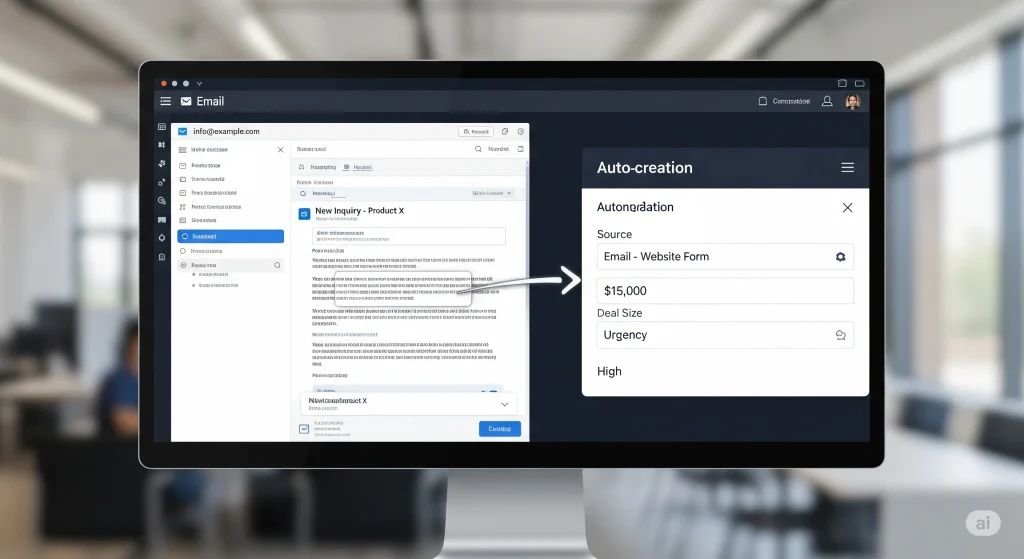Is your company’s most valuable asset—your inbox—also its biggest bottleneck? For many businesses, the steady stream of inbound emails from contact forms, demo requests, and partner inquiries represents a massive opportunity.
Yet, handling this influx manually is a recipe for chaos. Sales reps spend hours copying and pasting data, leads get lost in endless threads, and response times suffer, costing you deals. The truth is, your inbox shouldn’t be a data entry chore; it should be an automated engine for growth.
This is where a system to auto-create leads from inbound emails becomes a game-changer. By leveraging inbound lead automation, you can transform that messy, chaotic inbox into a streamlined, efficient, and reliable source of revenue. This guide will walk you through everything you need to know, from the core problems of manual processing to implementing a powerful automated lead generation solution.
The Hidden Costs of Manual Email-to-Lead Processing
First and foremost, one should understand the problems that manual email lead capture has. At first, it could seem manageable, but as your business grows, flaws in this system cannot be discounted any longer and are turning into serious—and often covert—expenses that hinder your growth.

Lost Revenue from Slow Lead Response Times
Lost Revenue from Slow Lead Response Times. Research consistently indicates that responding to an incoming lead within five minutes can increase conversion rates by as much as 900%.
Inaccurate Data from Manual Entry Errors
Humans are imperfect, and repetitive tasks don’t change that. Manually cutting and pasting information from incoming emails into your CRM is open to typos, incorrect data fields, and partial records. A typo on the email address means your follow-ups bounce.
A misnamed company appears amateurish. These little mistakes build up over time, filling your CRM with questionable data and rendering marketing and sales follow-up all but impossible. Inadequate data quality erodes every function of your revenue operations.
Wasted Sales Rep Time on Administrative Tasks
Your top performers’ most valuable expertise is selling—building rapport, empathizing with customers, and closing the deal. And yet, most companies have their top-paid reps sitting at their desks, acting as clerks to process emails to leads. Every hour spent on manual email to lead processing is an hour not spent generating revenue.
Not only does this demoralize your team but also puts a huge drag on productivity and efficiency, severely handicapping your ability to scale.

How Automated Lead Capture from Emails Transforms Your Workflow
The answer to these dilemmas is inbound lead automation. Rather than viewing your inbox as a to-do list, an automated system views it as a data source. Through the use of smart software, you are able to systematically filter, enrich, and direct every incoming lead without a human ever having to lift a finger. This literally revolutionizes your sales process from reactive and disorderly to proactive and structured.
From Manual Copy-Paste to Seamless Email to Lead Sync
The essence of this change is the smooth email to lead sync. Rather than an individual reading an email and manually entering the information into a CRM, automated lead generation software does it in real-time.
The software tracks your inbox, recognizes useful messages (such as a “contact us” form submission) and automatically adds a new lead or contact record into your CRM. The name, email address, company, and contents of the message are all mapped into the proper fields, resulting in a perfect record each time.
Centralizing Communication for a 360-Degree Customer View
When leads are created automatically, the original email content is attached to the CRM record. This means anyone on your team—sales, marketing, or support—can see the full context of the initial inquiry.
This provides a 360-degree picture of the customer relationship from the initial touchpoint. It does away with the necessity of reps having to ask redundant questions and makes for a seamless, professional handoff between groups, which is one of the pillars of successful email marketing lead generation best practices.
What to Look for in an Automated Lead Capture Solution
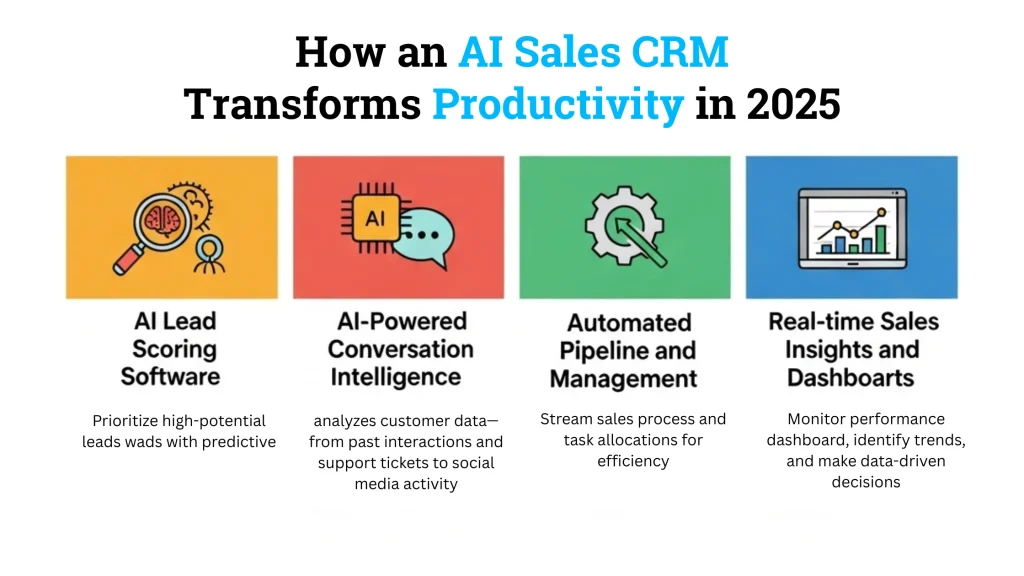
All email lead generation tools are not equal. When considering the best tools for auto-converting leads from email, there are some important features to consider. A good strong automated lead capture tool should do more than simple data forwarding; it should have an intelligent, flexible, and powerful system for handling your entire inbound process.
These are the non-negotiable capabilities that separate the top AI-powered sales platforms from the rest.
Intelligent Email Parsing and Data Extraction
The heart of any email lead capture system is its ability to understand the content of an email. Look for a tool that uses Natural Language Processing (NLP) to intelligently parse email bodies.
It must be able to recognize and pull out important bits of information—such as name, company, job title, and telephone number—even if they are not structured. This is vastly better than fixed templates that shatter the moment an email breaks with the default layout.
Seamless CRM Integration for Lead Automation from Email
Your inbound lead automation tool is only as useful as its capacity to interface with the rest of your systems. Make sure the software is integrated with a deep and smooth CRM integration for email lead automation.
This implies that it must not only generate new leads but also update existing ones, avoid duplicates, and sync custom fields. Regardless of which platform you’re using — Archiz, Salesforce, HubSpot, or whatever else — the integration must be native or easy to configure so you’re not building data silos.
Customizable Lead Routing and Assignment Rules
Once the lead is created, it must reach the right person, quickly. Great lead automation software provides customizable routing rules. For instance, you ought to be able to automatically route leads by territory (e.g., USA leads are routed to the US sales team), company size, or even email body keywords. This lead routing workflow automation provides the best-qualified rep with the lead immediately.
Real-Time Notifications and Reporting
Lastly, the system must offer real-time notifications to inform reps of a fresh incoming lead. This allows for instant follow-up, which is imperative for converting leads at high rates. Also, search for reporting functions that deliver information on lead volume, origin, and response times. This data will prove priceless for improving your lead generation from emails approach in the long term.
Use Case: How a B2B SaaS Company Scaled with Inbound Lead Automation
Let’s consider an example. A mid-sized B2B SaaS business with a niche focus on project management software was getting more than 300 demo requests and partnership inquiries weekly on to their “contact@company.com” email address.
Their two sales development representatives (SDRs) were swamped. They spent a minimum of three hours every day sorting through inbound emails manually, making leads in their CRM, and routing them. The average lead response time was greater than six hours, and the sales manager knew they were missing deals.
Once a system was in place to auto-generate leads from incoming emails, the effect was felt right away. The software instantly parsed all inquiries, generated a perfectly formatted lead in their CRM, and assigned it to the correct SDR by territory.
Within the first month, their average lead response time dropped to under 15 minutes. The SDRs gained back over 10 hours per week, which they dedicated to proactive outreach. As a result, the company saw a 50% increase in the number of qualified meetings booked and a 20% uplift in their sales pipeline, all without hiring additional staff. This demonstrates the powerful ROI of email to lead automation.
Scaling Your Business with Automated Lead Generation
The real strength of automated lead generation is its scalability. While a human system collapses under the weight, an automated one excels. When your volume of leads increases, the system doesn’t decelerate or make more errors. It just processes the larger volume with the same velocity and accuracy, so that your business can grow without the corresponding rise in administrative burden.
Freeing Your Sales Team to Focus on Selling
By removing administrative tasks from their to-do lists, you enable your salespeople to perform at their best: selling. Not only does this make them more productive, but it also makes them happier.
When reps are concentrated on high-value tasks such as establishing relationships and closing, they are more productive and effective. This is one of the key advantages of automating lead capture from e-mails.
Improving Data Quality for Better Decision-Making
Clean, accurate data is the foundation of modern sales and marketing. When you auto-create leads from inbound emails, you ensure that the data entering your CRM is structured, complete, and correct from the very beginning.
This reliable data enables more accurate forecasting, more effective marketing segmentation, and a clearer understanding of your sales performance.
Building a Scalable and Predictable Sales Pipeline
Automation brings predictability to your sales workflow. You can be certain that each and every inbound lead will be captured, routed, and answered in minutes, every time. This develops a consistent and scalable top-of-funnel pipeline that you can rely on while expanding, allowing you to project revenue more easily and plan for expansion in the future.
Frequently Asked Questions about Email to Lead Automation
Q1. How do you auto-create leads from inbound emails?
You install email lead capture software that tracks a designated inbox. It applies smart parsing to pull out important data (name, email address, etc.) from the body of the email and automatically inserts a new lead record in your CRM system integrated within.
Q2. What are the benefits of automating lead capture from emails?
The key advantages are significantly shortened lead response times, the avoidance of manual data entry mistakes, higher sales team productivity, and the establishment of a scalable and predictable sales pipeline. This is the fundamental worth of inbound lead automation.
Q3. Which CRMs can I integrate with for email to lead automation?
Most of the top auto-create lead tools from email provide integrations with the leading platforms such as Archiz, Salesforce, HubSpot, Zoho, and Pipedrive. Many provide APIs for integration to custom or less popular systems, so a seamless CRM integration is available for email lead automation.
Q4. What is the difference between email marketing and email lead capture?
Email marketing refers to the outbound process of sending campaigns to a list of contacts. Email lead capture, in contrast, is an inbound process aimed at capturing and processing leads that come from incoming emails, e.g., from a “contact us” form.
Conclusion: Stop Typing, Start Selling
In this day and age, manual email lead generation is not a sustainable strategy for any business looking to scale. It’s slow, error-ridden, and depressing for your most valuable employees. The silent cost in lost business and time waste is simply too big to ignore.
By leveraging an auto-create system from incoming emails, you can address these issues at their source. Incoming lead automation is the speed, precision, and productivity your inbox needs to transform you from a frustration point to a force for predictable growth. It’s time to create a more empowered team, better data, and a sales process that grows with your drive.
Ready to prevent losing leads and automate your process? Discover Archiz Solutions’ automated lead capture solution today and find out how you can revolutionize your inbound email process.