Auto-Create Knowledge Base Articles – Turn Tickets into Help Content Automatically
Support teams waste hours answering the same questions again and again. Archiz auto-create knowledge base articles tool changes that: it scans closed tickets, spots common questions, writes clear draft articles, and builds a searchable self-service help center — all automatically.
See it in action
Knowledge Bot – Answers Customers 24/7
Stuck in a Cycle of Repetition
Every day, your support team answers the same questions again and again. Why? Because your knowledge base sits empty or outdated. Writing articles takes too long, so it slips down the to-do list. The cost? Overloaded reps and unhappy customers who can’t find help when they need it.
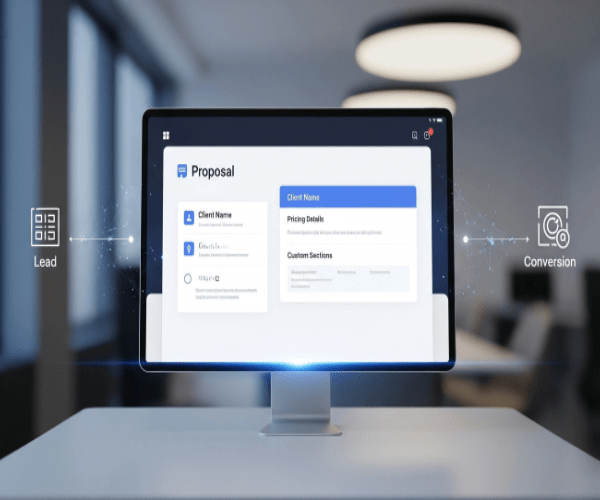
Auto-create knowledge
Key Features
AI-Powered Ticket Analysis
The agent continuously scans your closed support tickets to identify common, recurring questions that are perfect candidates for a knowledge base article.
Automated Draft Generation
The AI takes the clear explanation written by your best support agent from the ticket and automatically converts it into a well-formatted draft article, complete with a title and relevant tags.
"Knowledge Gap" Detection
The agent can analyze your knowledge base search queries to identify what customers are searching for but not finding, highlighting the most important articles you need to create next.
Use Cases
Auto-create knowledge base articles
SaaS Company
Reduced their volume of “how-to” support tickets by 40% in three months by using the agent to build out their self-service help center.
E-commerce Brand
Used the “knowledge gap” feature to create articles for their most-searched-for topics, which not only reduced support tickets but also improved their SEO performance.
Tech Startup
Empowered a small support team to serve a rapidly growing user base by ensuring all common questions had a documented, self-service answer.
More Agent Template
Auto-generate personalized proposals
Creates customized proposals using lead data, pricing logic, and branded templates.
Cross-platform lead sync
Syncs lead data across CRM, Google Sheets, marketing platforms, and support tools.
Auto-assign leads based on rules
Assigns leads using territory, source, or priority logic to the right rep.
Weekly Performance Reporter
Sends weekly reports on sales, support, and engagement metrics.
Weekly sales summary email
Sends weekly summaries of sales activity, outcomes, and pipeline movement.
Predict deal win probability
Uses AI to predict likelihood of deal closure based on lead behavior and history.
Lead scoring using AI
Ranks leads based on profile match, activity, and conversion potential.
Sentiment analysis on calls
Analyzes call transcripts to assess sentiment, urgency, and objections.
SaaS: Churn risk alerts
Flags accounts at risk of cancellation based on usage and support signals.
Auto-create tasks from WhatsApp
Converts WhatsApp chats into actionable CRM tasks with context.
Knowledge bot
Value Proposition
Drastically reduce the number of repetitive support tickets.
Empower your customers with 24/7 self-service support.
Free up your support team to focus on complex issues.
Build a comprehensive knowledge base with minimal effort.
FAQ
Most drafts are 80–90% ready — they use clear language, follow your style guide, and include steps/screenshots from real tickets. You just review and publish in seconds.
Yes — it connects to Zendesk, Freshdesk, Intercom, HubSpot, Zoho Desk, Salesforce and more. Setup takes 5–10 minutes via API or integration.
Yes. If it sees several tickets asking the same question in different ways, it merges them into a single, comprehensive article.
Yes. It integrates with all major knowledge base platforms, creating drafts directly in the system you already use.
None. It starts working immediately by analyzing the text of your past and current support tickets.
Automate with AI
Start your free trial today.
Build your help center while you sleep. Turn your team’s daily work into a powerful self-service resource. Activate your Knowledge Bot today.
CRM Software has this features:
Every business does things a little bit differently, leading to very diverse needs. While there are some functions that are quite standard across the board, there are often functions that an out-of-the-box solution may not be able to handle.
Thousands of businesses do not use their CRM to its maximum effect, which can reduce productivity, customer satisfaction, and sales. It can be difficult for an organization to implement or manage a CRM tool, especially if they lack the required IT expertise, and what works well for another organization may not work so well for yours
Archiz CRM will Help you with Following features
