Never Lose a Meeting to a No-Show.
No-Show Rescheduler Bot
Our AI automatically detects when a prospect misses a scheduled meeting and instantly reaches out with a polite, personalized message to find a new time, keeping your pipeline full and moving forward .
See it in action
No-Show Rescheduler
The Scheduling Black Hole
No-shows happen, but the follow-up is often slow or non-existent. Reps get busy with their next call and forget to reschedule. The prospect, who may have had a legitimate last-minute conflict, feels ignored. A warm opportunity quickly turns into a cold, lost deal.
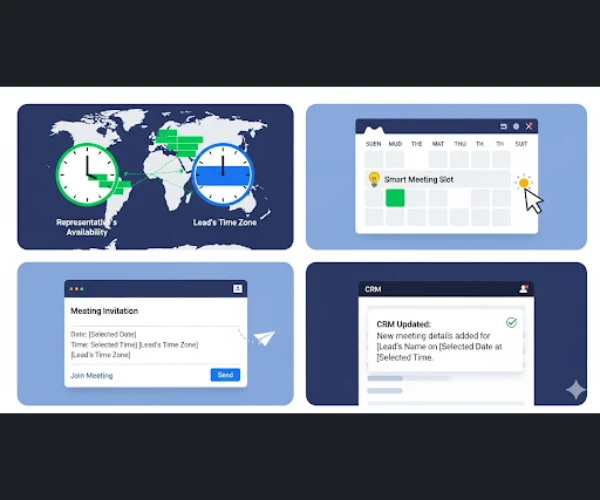
No-Show Rescheduler Bot
Key Features
AI-Powered No-Show Detection
The agent syncs with your calendar and call software. When a meeting time passes and the prospect hasn’t joined, the agent automatically identifies it as a no-show.
Automated & Empathetic Outreach
The agent sends a pre-approved, personalized email that sounds human and understanding (e.g., “Hi John, looks like we missed each other. Hope everything is alright! Here’s a link to my calendar to find a new time.”).
Intelligent Calendar Rescheduling
The email includes a direct link to the rep’s calendar. The prospect can pick a new time with one click, and the agent handles all the calendar updates and notifications automatically .
Use Cases
No-Show Rescheduler Bot
A B2B SaaS Startup
Recovered 60% of their monthly no-shows automatically, which directly translated to an additional 15 qualified demos per month.
A Financial Advisory Firm
Saw a significant decrease in the time their high-value advisors spent on administrative follow-up, allowing for more client-facing activity.
A Recruiting Agency
Used the agent to automatically reschedule candidate interviews, reducing the time-to-hire by 3 days and creating a more professional candidate experience.
More Agent Template
Send follow-up LinkedIn connection
Sends connection requests and follow-up messages on LinkedIn.
Education: Follow-up with course leads
Sends follow-ups to prospective students with course info and enrollment prompts.
LinkedIn prospect scraping & outreach
Pulls contact data from LinkedIn profiles and automates outreach messages.
Set follow-up reminders after interaction
Sends reminders based on lead stage, last contact, and urgency signals.
No-Show Rescheduler Bot
Value Proposition
Rescue up to 70% of meetings that would otherwise be lost.
Maintain positive momentum with interested prospects.
Free up your reps’ time from manual rescheduling admin.
Improve your pipeline’s health and forecast accuracy.
FAQ
The bot automatically cross-references your calendar attendance records with your call or meeting software’s participant list. This ensures it accurately confirms when a client, patient, or prospect did not join, reducing manual tracking errors.
Yes. You can fully customize the rescheduling emails with multiple templates, rules, and personalization options. For example, clinics can send a polite reminder to patients, while sales teams can send a professional reschedule invite to prospects.
The bot uses AI-powered Natural Language Processing (NLP) to read and understand replies. If a patient or client responds directly, the system pauses automated follow-ups and routes the reply to your team for a human response.
Yes. You can configure the bot to wait (e.g., 10–15 minutes) after the missed appointment before sending the reschedule reminder email. This ensures clients have a chance to join late before being marked as a no-show.
The bot is flexible. You can configure it to only send reminders for external meetings with clients or patients, while ignoring internal staff meetings, keeping communication professional and relevant.
Automate with AI
Start your free trial today.
Don’t let a no-show become a lost deal. Automate your rescheduling and keep your pipeline moving. Activate your Smart Rescheduler today.
CRM Software has this features:
Every business does things a little bit differently, leading to very diverse needs. While there are some functions that are quite standard across the board, there are often functions that an out-of-the-box solution may not be able to handle.
Thousands of businesses do not use their CRM to its maximum effect, which can reduce productivity, customer satisfaction, and sales. It can be difficult for an organization to implement or manage a CRM tool, especially if they lack the required IT expertise, and what works well for another organization may not work so well for yours
Archiz CRM will Help you with Following features
