Why a Real Estate CRM is Your Best Tool in 2026
You need more than just good listings to succeed—you need smart tools that help you work better. This is where real estate CRM software comes in.
For busy agents, it’s a gargantuan undertaking to keep up with all the leads, appointments, and paperwork without losing things between the cracks.
A generic piece of software just isn’t going to do the job; you need something tailored to real estate.
With a good custom real estate CRM, you can automate repetitive tasks, track all your contacts, follow up on leads at the right time, and close the deal faster.
It’s all in one neat place. This has nothing to do with being neat; it has to do with being a stronger business so that you can focus on what you’re best at: building relationships and selling homes.
The Everyday Problems Real Estate Agents Face
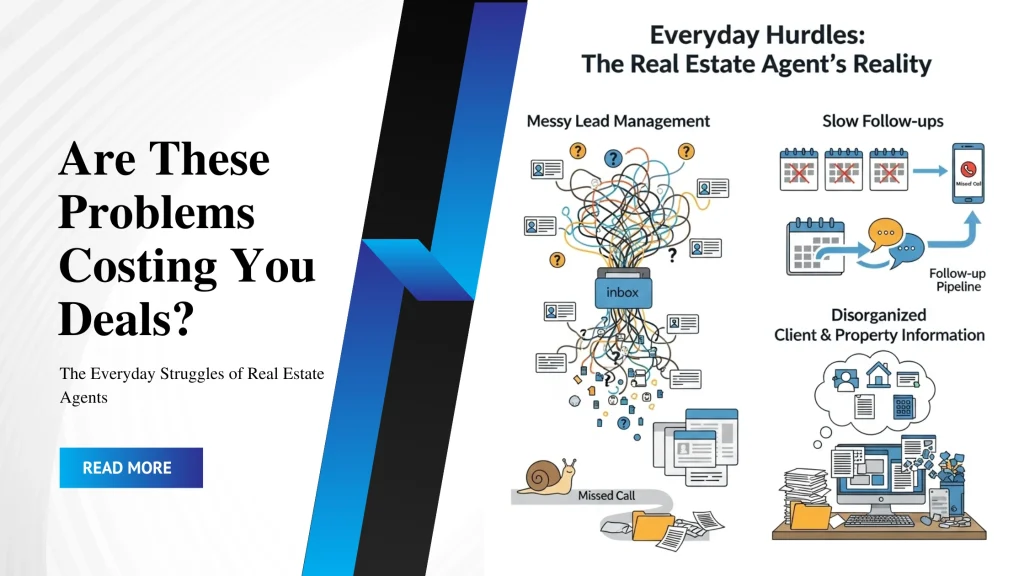
The real estate business has many challenges that can slow you down. Without the right tools, agents often feel buried in paperwork and messy information, which leads to missed deals and unhappy clients.
Messy Lead Management and Slow Follow-Ups
Leads come from everywhere—your website, social media, and phone calls. Trying to track them all by hand takes a lot of time, and it’s easy to make mistakes.
You do not know which leads are valid, so you could be too slow to follow up and let them slip through to another agent.
Following up with everybody is crucial, but it’s practically impossible to do it perfectly without help, especially as your business grows. It is because of this that excellent real estate lead management software is so vital.
Disorganized Client and Property Information
Trying to remember the needs of hundreds of clients and the details of dozens of properties can be chaotic.
Attempting to scribble or even work from a spreadsheet with so-called disorganized notes on what clients are seeking, what has been discussed and property information does not work and is fraught with pitfalls.
This chaos leads to inaccuracies in business, like providing erroneous listings to a client or misplacing crucial documents. You require a single centralized system for everything to go on smoothly.
The Solution: An Organized and Automated Real Estate CRM

A custom CRM for real estate solves these problems by giving you one single place for all your work. It’s designed to turn chaos into order, make your daily tasks easier, and give you an edge over the competition.
Making Work Easier with One Simple System
The best real estate CRM software puts all your information—leads, contacts, listings, and tasks—in one easy spot. That way, you can see your entire business in an instant.
By streamlining routine activities like data entry and scheduling, the software gives you more time to focus on the important stuff that really counts, such as talking to clients and closing sales.
Building Better Client Relationships
A real estate CRM software allows you to deliver a more personalized experience by recalling what your customers like, what they are looking for, and your past interactions.
You can segment clients into groups and communicate with them information and property recommendations that best match what they want. This makes clients happier and invites them to work with you.
Top 5 Must-Have Features in a Great Real Estate CRM

When you look for a CRM, there are a few key features that every agent needs. These features are what make a CRM a powerful tool instead of just a simple address book.
1. All Your Leads in One Place
A top real estate CRM software must be able to collect leads from all your different sources and put them into one simple list. Whether leads come from Zillow, your website, or social media, the CRM should gather them all for you.
Why it matters:
A good real estate CRM solution should be able to collect leads from all of your different sources and put them into one convenient list. No matter if leads come from Zillow, your site, or social media, the CRM should be able to get them all for you.
What to look for:
Features that connect with property websites, automatically turn website forms into leads, and permit you to tag leads (e.g., “hot” or “cold”).
2. Automatic Follow-ups and Reminders
Timing is everything in real estate. An automatic real estate client follow-up system makes you contact new leads within seconds and follow up with current customers at the proper time.
Why it matters:
Automatic reminders prevent leads from getting cold due to long delays and keep you from relying on memory and sticky notes.
What to look for:
Features to enable you to send automated messages and emails, remind yourself of appointments, and tasks dependent on where your lead is in your sales pipeline.
3. Smart Property Matching
Every buyer is different. A good CRM should be able to search through your properties to find the perfect match for a client’s needs within seconds, like having a smart personal assistant.
Why it matters:
Sending personalized suggestions saves your time and that of your customers. It prompts them to buy and shows you’re a helpful expert.
What to look for:
Smart filters (for price, region, etc.), property suggestions, and how to classify customers (like “investors” or “first-time buyers”).
4. Document and Task Management
Real estate deals are paper-heavy. The best real estate CRM makes it easier by keeping all your contracts, IDs, and payment details for every client in one place.
Why it matters:
It makes the closing process easier, avoids lost files, and gives your clients a smooth, professional experience.
What to look for:
Tools for uploading documents, task checklists (for payments or paperwork), and connections to digital signature tools.
5. Reports on Your Performance
To get better, you need to know where you are. A good real estate CRM software with decent reports gives you the right insights into what your sales, marketing, and team are doing.
Why it matters:
Making decisions based on data allows you to predict your income, improve your marketing, and get your team better.
What to look for:
Reports to see where your top leads originate from, dashboards to reflect how agents are performing, and pipeline reports on your sales.
A Real-Life Example: How a CRM Helped an Agency Grow
Imagine a real estate agency struggling with lost leads and slow follow-ups. Their agents used a mix of spreadsheets and emails to manage clients.
Leads from their website were typically answered too late, and it was impossible to follow up on them successfully.
As soon as they started using a custom real estate CRM, all of this changed. The system automatically placed new leads with agents and sent out an instant welcome message.
It then generated follow-up reminders so leads were never lost. With the property matching feature, agents could send clients top listings directly, without hours of work.
The result? Within six months, they converted 30% more leads to clients and closed deals 20% quicker.
How a CRM Helps Your Business Grow
Having a real estate CRM application is not only about easier work today; it’s a smart investment towards growing your business tomorrow.
The more your agency expands, the more clients, leads, and properties you have to handle. A good CRM is built to handle growth without a glitch.
The easy and automated workflows keep your work organized and efficient, whether you have five people or fifty working with you.
And, the information the CRM collects is more valuable each year, helping you make more informed business decisions.
Frequently Asked Questions (FAQs)
Q1. What is a real estate CRM software?
It’s a software uniquely created for real estate agents and brokers. It helps keep everything—contacts, leads, properties, and marketing—all in one tidy spot to help you work smarter and sell more.
Q2. How is a real estate CRM different from a regular one?
A CRM for real estate contains industry-related functions, like property matching, integration with property websites, and automated seller and buyer follow-up. Ordinary CRMs do not have these helpful, time-saving functions.
Q3. What are the main benefits of using a real estate CRM?
The most significant benefits are enhanced lead management, streamlined workflows, easy client communication, organised property information, and handy reports to track your success. All this translates into more sales and more business.
Q4. Can a CRM help me get more leads?
Even though a CRM basically helps you manage the leads that you already have, it also helps you get more. By showing you which of your marketing efforts generate the highest quality leads, it helps you invest your marketing dollars wisely to produce better real estate leads.
Q5. Is real estate CRM software expensive?
Real estate CRM software prices vary. They have options for solo agents and more advanced ones for large teams. Both include a free trial or demo, so you can see if it’s right for you before you buy.
Conclusion: Your Next Step to Success in Real Estate
In today’s competitive marketplace, a customized CRM for real estate is a tool you need to be able to compete. A good real estate CRM system has features that are made specifically for you, like smart lead capture and automated task management, which generic applications can’t offer.
With powerful real estate CRM software, you enable your team to work smarter, respond faster, and close more business.
Ready to grow your real estate business? Ask for a demo of our real estate CRM today and see how you can maximize your work and your sales.

