CRM SOFTWARE For any small business, the process of selecting a CRM system can be intimidating. Businesses must identify the key features of CRM software. That will be the most important features to their organization before moving forward. If you’re a small business, searching for a Customer Relationship Management software. To help you, we’ve created a list of four things that you should look for.
Simplicity and Ease of Use CRM Software
As a small business, one of the top CRM features you should look for is simplicity and ease of use. If your salespeople can’t figure out how to use the CRM software, chances are they won’t use it.
Are you a startup?
You want to grow quickly. But you also want to stay lean – investing only in equipment that will help you meet your goals and not cause a major headache on the road or cost a small fortune to buy and implement.
By now, you may have heard one or two things about the benefits of having a Customer Relationship Management (CRM) Software as part of your sales pipeline.
Whether you are unhappy with your current tool or want to upgrade from that old spreadsheet to your first CRM, the first step to successful implementation is to choose the right CRM for your business.

There are quite a few factors to consider, including functionality, cost, and features. Choosing a CRM for your startup can seem overwhelming, especially if you are concerned about integrating new technology into your sales process or motivating your team to actually use it.
This is the basis of your future sales strategy.
This is why we have put together this detailed buyer guide for CRM startups and small businesses. Our guide will cover everything related to choosing and implementing a CRM platform for your startup:
- How to choose the CRM Software for startup Business.
- Steps to integrate the platform into your existing workflow
- Common pitfalls companies face with a new CRM – and how you can avoid them
- Tips to maximize ROI on your CRM solution
What role does CRM software play for startups and small businesses?
Before we dive into the nuances of choosing the right CRM for your business, here is a quick refresher on why you need to do this.
A customer relationship management (CRM) platform is designed to enhance relationships between businesses and people. As such, a good CRM serves as a central database for your contacts, sales opportunities, and customer interactions.
Listed Benefits of Call Center CRM Software Every Organization Should Know!
But it is much more than that.
It is also the command center of your sales team. It explains how you are tracking sales, how you create sales reports, and how do you know that it is time for your startup to celebrate the next big revenue milestone.
What role does CRM play for startups and small businesses?
For a growing startup or small business, CRM platform is the best tool for managing all your leads, prospects and customer records, as well as monitors open sales opportunities, closed deals, and other data.
Let’s take a more detailed look at the three biggest benefits of a CRM for startups and small businesses.
- It gives you control of your sales data.
- A CRM manage customer and prospect contact management and allows you to easy to access anywhere, where you want.
- Add detailed information about their needs and pain points.
- Keep notes about all calls and interactions.
- Classify contacts into logical groups or sections that make follow-up easy.
Let’s face it, no one can remember everything about every customer, especially when your business keeps growing. Your CRM acts as a centralized repository for storing and maintaining all the conversations and details that you need to manage your customer relationships.
Having all this data stored can help your business better understand your prospects and customers. This information allows you to build a strong relationship with your most important customers.
Moreover, the more complicated it is to learn, the more time and resources you’ll have to invest in training. CRM that is easy-to-use, your sales reps will be able to find information quicker. Which would give them the ability to reach out to more clients.
Ease of Integration
A top feature to look for in CRM is integration. The software should integrate with your ERP system and all your other sales tools. It’s much easier to access to all your marketing and sales information, without flipping back and forth between windows.

Our CRM, makes it possible for you to see your existing ERP data in your CRM. CRM keeps you up-to-date with the changes made to your ERP and CRM system, as it syncs data in real-time. Additionally, it helps you to keep all your salespeople on the same page and same reporting mechanisms.
Mobile Access
Another feature you should look for in CRM is mobile access. If you have salespeople working in different location, a CRM that allows remote and mobile access is a great option. If your team can’t access what they need from their tablets and smartphones, then it is not a good investment.
When your salespeople are on the road and meeting with customers, your salespeople should have easy access to important data about those customers.

Flexibility and Customization
It’s also important that you choose a CRM system that is customizable and flexible. If the CRM you choose does not support your company’s processes, then you won’t get the full value of your investment. Our CRM, allows you to add custom fields, select and organize contact columns, filter records, and save custom views, among many other features. Plus, you can connect your ERP to our CRM and other apps as well.
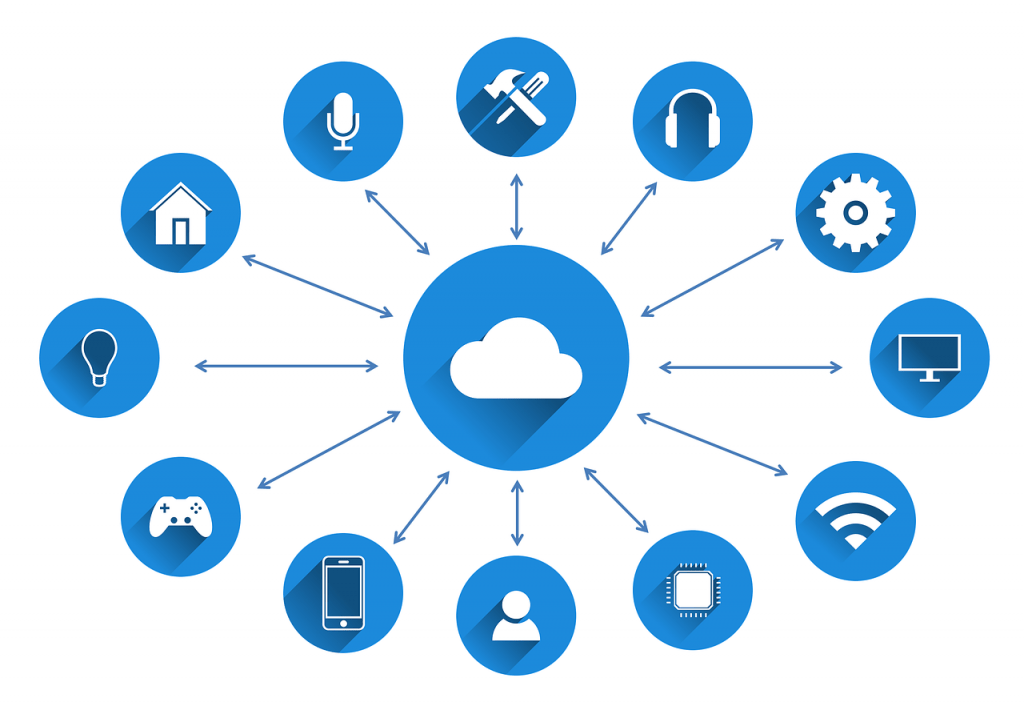
You also need to choose a CRM that can scale or grow with your business. Your organization may be small now, but based on your goals and performance, it may grow much bigger as time goes by.
ACCESS FREE TRAIL ACCOUNT TODAY
Benefits of having CRM Software for Startups:
Productivity – Using CRM can improve your sales productivity by up to 34%
Sales Revenue – The average $ 1 for using CRM is $ 8.71 for every $ 1 invested
Upselling / Cross-selling – You have a 60-70% better chance of increasing revenue from existing customers and a 5-20% chance of growing the pie with a prospect
Retention – CRM able to improve customer retention by up to 27%.
It helps you build strong, high-value customer relationships
Your CRM makes it easy to manage your relationships by allowing you to:
- All communication groups with a prospect or customer
- Keep reminders of future follow-ups
- Always keep relationship history at your fingertips
Probably an important benefit that CRM can bring to your business is the ability to engage with leads and customers to develop strong and long-lasting relationships.
A CRM can help you guide your customers through the sales funnel and bring them back to you again and again.
And since it costs five-ten times more to close a new customer than retaining an existing customer, this is a higher value advantage. Not to mention that a repeat customer will spend 30% more than a new customer.
CRM can maximize your customer lifetime value without too much effort on your part. For example, after a sales call or product demo, you can automatically follow the reminder email before the schedule dries. Likewise, after a successful sale, you can use your CRM to rapidly identify upscale, cross-selling, and referral opportunities.

You can then set up a lifecycle email campaign to educate your customer to get the most value from your product or service. You can guide them through each step, explaining the benefits of different products, the potential cost savings of a long contract, etc. – all of these carefully target your message based on their accountability to your campaign.
The best thing is that you already have all the customer’s data, interactions and purchase history stored in your CRM, so that you can easily send “personal” emails with specific details.
2.CRM accelerates your sales and growth
The right CRM will help your startup grow faster.
This enables you to:
- Easily visualize your sales pipeline overview
- Identify key sources of value
- Use data to follow the future with customers and leads
With CRM, you can follow your prospect’s journey down the sales funnel from the beginning to the point of conversion. Since you can customize this funnel according to the sales cycle of your business, you will be able to visualize the pipeline and make decisions that optimize revenue.
Prioritization can help you prioritize high-time customers, saving you significant time and precious resources. You can segment or spend data by customer type so that you know which customers matter most to your business.
By using a CRM solution for Startups tailored to your business, you have access to customer information. This allows you to quickly pull customer data to handle invoicing, proposal creation, and payment processing without having to type the same information repeatedly.
In addition, your CRM is a treasure trove of powerful data and customer analytics that can help improve your sales efficiency. You can uncover the best sources of new leads, the number of leads in your pipeline, the best-performing salespersons, and the steps where your sales cycle slows.These actionable insights can help you focus on the areas that will provide the maximum income and identify the areas that you need to improve.
Most CRM save on costs by using automation to generate new leads and grow their business. For example, you can automate tedious tasks (such as data entry) that often eat away at your sales representative’s workday. With automation, you can focus more time on closing and responding to customer requests.
3 Different Types of CRM Solutions
There are lots of options all the time with new features. Therefore, it is easy to see why some people become overrated and end up with CRMs with features that are full of features they don’t really use.
To get the best bang for your buck, choose a CRM designed specifically for your business and your goals. You need to think about how you will use it, so you can decide what core functionality you should have.
There are three main types of CRM to consider, each designed to take into account a different core function. Keep in mind that CRM platforms can fall into more than one category.
a). Operational CRM
An operational CRM helps businesses manage their day-to-day marketing, sales and customer service operations. This will typically include features to support marketing, sales and customer communication.
b).Analytical CRM
Analytical CRM are generally suitable for companies with large amounts of data. CRM analyzes data to improve customer acquisition, optimize customer retention, and keep track of customer details. It usually includes aggregate data from multiple sources, which it uses to suggest next steps and tasks.
By going through tons of customer data, an analytical CRM can pinpoint bottlenecks in your sales funnel, identify customer behaviors, and predict conversions. These features allow you to analyze data and identify patterns of behavior. An analytical CRM requires significant amounts of data (sometimes millions of data points) to operate effectively.
c). Collaborative CRM
A collaborative CRM allows a company to make communication between a large team, different departments, and their customers easier. It gives sales reps access to relevant customer data, and it can help improve customer experience and satisfaction. This type of CRM is helpful for companies where many different people often interact with the customer.
What is the right choice for your small business or startup CRM?
One of the biggest challenges startup and small businesses face in selecting CRM tools is selecting software that meets the needs of the business. Therefore, when choosing customer relationship management (CRM) software, we recommend that you make a list of your requirements.
This extra step will help you choose the best fit for your business for one simple reason: The CRM you choose should support the way you do your business.

For example, if you use cold email campaigns to generate new leads, you need a CRM that integrates with your email client.You also need a way to manage and track those email campaigns, convert responses into sales opportunities, and report on outbound campaigns.
6 steps to define your CRM requirements
Here are some questions you should ask yourself to help define your CRM requirements. Thinking of your answers (and the reasons behind them) before committing to a CRM platform will save you time and money on the road.
1.How many users are required?
Different CRM Software make sense for businesses of different sizes.
Therefore, determining how many team members will use CRM is an important first step. For example, as a startup or small business, you do not want an enterprise solution with features that you will not use.
2.What is your budget?
While large enterprise vendors provide more features, they charge more per user. Keeping the budget in mind can help narrow down your options from the get-go.
CRM costs 700 INR / user / month for a small to medium-sized business, depending on the platform and your needs.
3.Can CRM scale with your business?
Then considering CRM, you should see if the platform can easily scale to the growth of your business. This does not just mean the ability to add more users. Will your increased pricing still work? What are the other features that you will need as a big business?
4.Who are your customers?
Depending on your target customer, you may want your CRM to track different types of data. Keep your users and customer base in mind when searching for CRM. For example, if you often send the same message to different customers, your CRM should allow you to send updates and information to customers using a customized template.
5. Do you have the time or resources to train your employees?
This answer depends on who the end user is. For example, if your sales team primarily consists of sales engineers, they will likely adapt quickly rather than through a complex CRM. However, training sales on a complex CRM costs time and money.
In the critical growth phase of your company, it is important to spend your time and resources wisely. Installing, learning and configuring a complex CRM is probably not a priority compared to – you know – using CRM Software to actually make sales.
6. Does CRM allows you to create custom reports?
Your CRM should allow you to create the reports you need and easily customize them for your business. You should also have the option to export your data to reporting software such as Microsoft Excel. There is always a chance that you have to look at your data in a way that the seller has not imagined – and you want to make sure that you can do this before getting on the platform.
CRM for Startups Buyer’s Guide: Must have the essential features for a fast-growing small business
Once you have a list of business requirements, you want to see the functional requirements of the software.
We have compiled a list of some of the most important factors you have to consider when researching and comparing different CRM options. Keep your business requirements in mind when going through this list!
Sales Tracking: The most important function of a CRM is to manage relationships, leads and sales opportunities. CRM should enable you to collaborate more efficiently, store contacts, and easily create and send proposals.
Contact management: The important function of CRM is to manage all your contacts and make it easy for you to access the information you need. Your team should have the right contact data available at their fingertips, but you can also limit who can see which contacts.
Visual Pipeline: You should be able to build custom steps according to your sales cycle and move through the funnel as they get closer to buying from you.
Reporting capabilities: Your CRM should be able to create easily readable, customizable sales reports. It should also allow you to create custom dashboards that give you actionable information about your business or export data for analysis.
Email integration: Email campaigns Management can be a powerful source of new leads generation. Also, email is an important tool for businesses and investors, communicating with customers. Therefore, be sure to select the CRM that works with your email provider, so that you can easily track conversations with leads and customers.
Scalability: You want to make sure that you can easily increase your CRM user requirements without paying any additional fees or simply transferring your data to another solution.
Easy data migration: Most cloud-based CRM software services provide API that allow you to connect programs to your CRM and pull data from their software. Check to see if CRM plays well with any other solutions you are already using.
Reliable Support: Many CRM assistants are available to answer questions when you are in purchase mode – but are they committed to supporting existing customers? If you receive the same high-quality support after signing up for their service, do some research to find out.
Regular Updates: The last thing you want is to be stuck with a CRM provider who does not regularly update their product with new features or improvements based on user feedback. While the solution may be suitable today, technology develops quickly, so you need a system that can keep up with your future needs.
Security: Having a user activity audit trail can help you find out what data or changes are happening in your CRM. This can help you quickly understand any mistakes made by employees.
Frequent Backup: Your CRM data is the most important asset of your business. Therefore, make sure that the CRM you choose is hosted in the cloud and regularly backup all your data.
Transparent pricing: Many CRM providers require annual contracts and annual billing, which can reduce your costs in the long run, but it requires a long-term commitment. Others offer month-to-month billing, which gives you more flexibility.


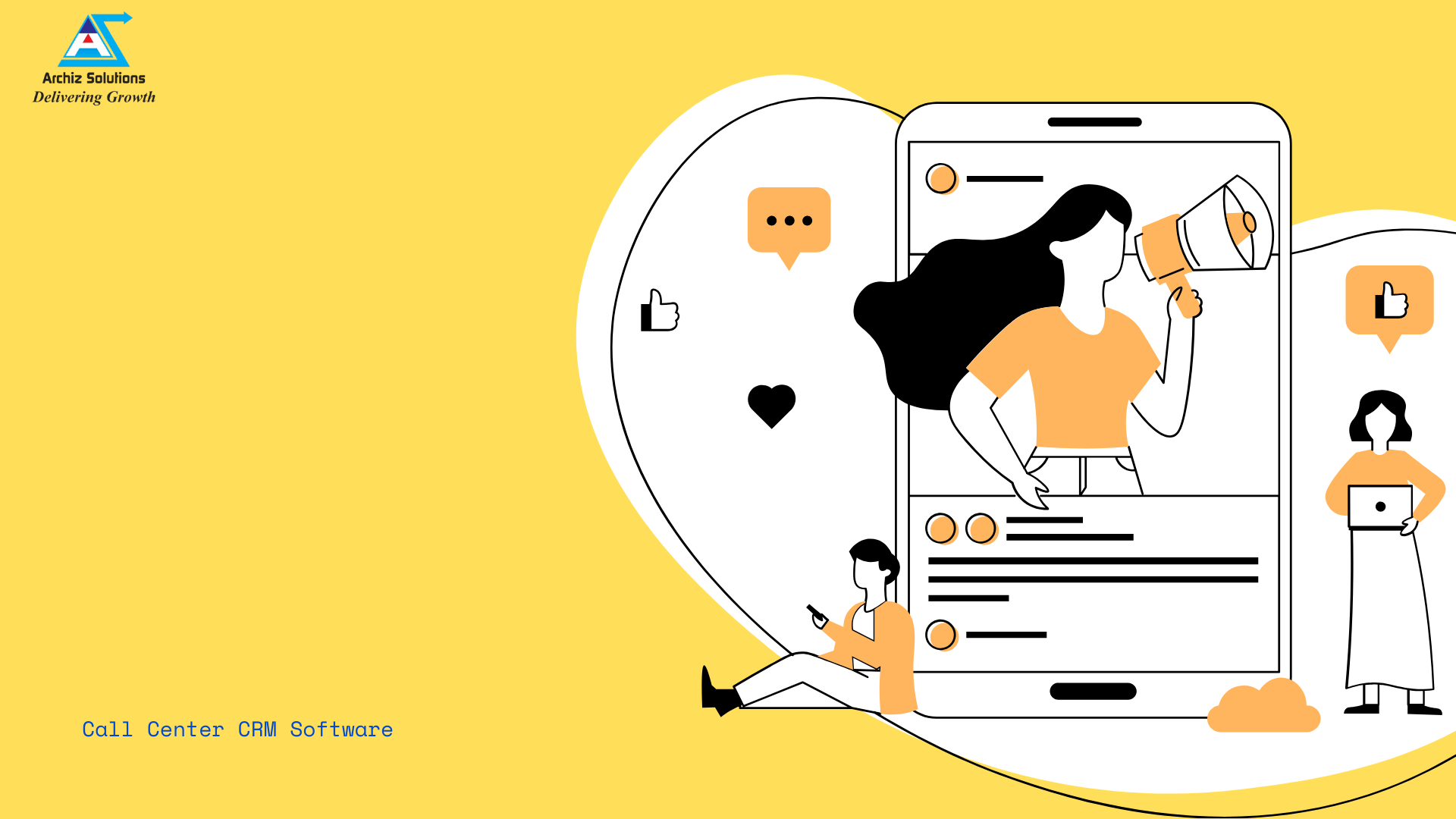
Thanks for sharing wonderful content, very informative. Your blog post resolves my problem, keep update….
Pingback: How to Get Your Sales Team to Actually Use CRM Software? - Archiz
Pingback: Double your SALES By Doing Less 2018 - Archiz Solutions
Great article! Useful and well-structured information about CRM software for startups it will help entrepreneurs to get the best CRM software
Thanks for sharing this article, Very informational and unique. Definitely subscribing for more such articles.